Create a Youtube Channel - How to Create a Youtube Channel quickly|| Hello dear and welcome, in this article I will be sharing with you the steps involve in creating a youtube channel. As a matter of fact, you are gonna enjoy this article, stay on this page as we dive right.
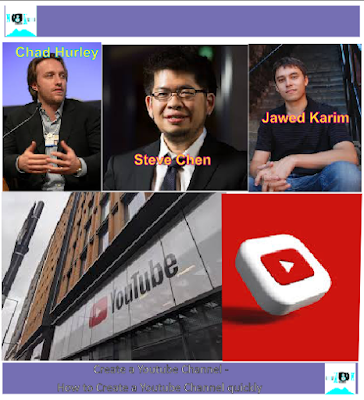 |
| learn more |
What is Youtube?
Going through this article Create a Youtube Channel - How to Create a Youtube Channel quickly, let's first of all know what youtube is.
Youtube is an online platform where videos are been posted, viewed and shared. Considering my own definition, if you have been using this platform you may have your
own different definition of this platform, but in any ways it most still include the words which are been highlighted in my own definition.
Recommended: How to create pages for your blogger blog
Who are the owners of Youtube and when was it created?
This online video-sharing platform headquartered in San Bruno, California, is founded by Chad Hurley, Steve
Chen, and Jawed Karim in February 2005. The trio were erstwhile PayPal employee,
this site was bought by Google for US$1.65 billion in 2006, since then it operated as one of Google's subsidiaries.
What is Youtube used for?
Considering the heading above youtube is used for a good number of reasons, but there are two major purposes of youtube
which is to post and watch videos, this where the heading of this set is in, I will show quick steps involve in creating
a youtube channel, so by the end of this article, you should be able to create a youtube a channel on your own.
Create a Youtube Channel - How to Create a Youtube Channel quickly
This is the climax of this article, doing this is easy, like I said in the previous section, I will list out step by step guides taken to create a youtube channel quickly, follow the steps listed below to do this:
- Create a gmail (google mail)
- Visit or log onto https://youtube.com/
- Click on the image icon
- Navigate to and click on "Creator Studio"
- Input your first and surname in the provided spaces
- Enter your "Channel name" in the provided space
Then this
opens your creator studio dashboard, where you post and see insights of videos.
With these you have created a youtube channel.
Note:// After step click on any call to action buttons, displayed














No comments:
Post a Comment